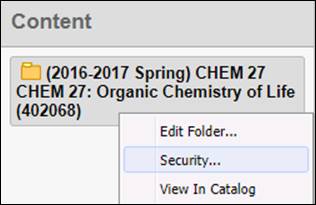
You will use permissions to determine who can see and access a catalog and its folders. Assign view permissions to control what users can see in a catalog. Assign read and write permissions to determine who can see and modify a catalog's settings.
To assign permissions to a catalog or catalog folder:
1. Click Edit to launch the catalog in edit mode. Click the Content tab.
2. Navigate to the folder you want. Select the root folder to update the entire catalog.
3. Right-click the folder and select Security.
4. Assign permissions as needed. Click Save.
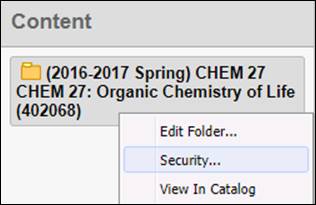
Edit > Content > Right-click folder > Security
 Linked catalogs and
folders inherit permissions from their corresponding server folders so you will
not assign permissions to them. For more information about permissions, contact
your Mediasite administrator.
Linked catalogs and
folders inherit permissions from their corresponding server folders so you will
not assign permissions to them. For more information about permissions, contact
your Mediasite administrator.