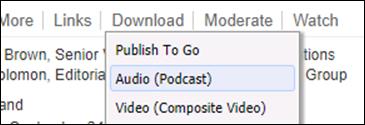
You can only download podcasts (MP3 files) from catalogs that have this feature enabled. Podcast must also be enabled for the presentation.
To download a presentation’s podcast from a catalog:
1. Navigate to the presentation in the catalog, click Download, and select Audio (Podcast).
2. Save the file and browse to the download location. The name of the MP3 file will match the presentation’s title.
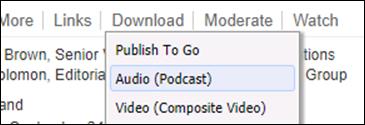
Download > Audio (Podcast)