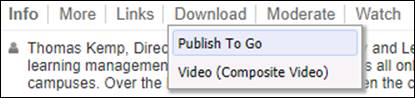
Portable presentations, also known as publish-to-go presentations, are presentations that users can view without a network connection. The content for a portable presentation is the same as the original on-demand presentation except interactivity is disabled. In addition, portable presentations are downloaded as .zip files, so you must unzip them before users can play them back. After the files have been extracted, double-click the Player.html file to view the presentation.
You can only download portable presentations from catalogs that have this feature enabled.
To download a portable presentation from a catalog:
1. Navigate to the presentation in the catalog and click Download > Publish To Go.
2. When a user downloads a presentation for the first time, a message appears indicating that the publish-to-go package has not been created and is not available for download. To create this package, click Submit. The process may take a few minutes.
3. Once the portable presentation is created, click Download. Click Save and navigate to the location where you want to download the presentation. The name of the zip file will match the presentation's title.
4. After your download has completed, navigate to the zip folder of the presentation. Unzip the folder’s contents.
5. In the newly unzipped .p2g folder, open the Default.html file in a browser window to view your presentation.
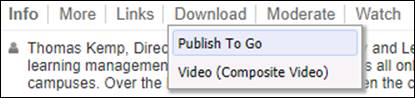
Download > Publish To Go